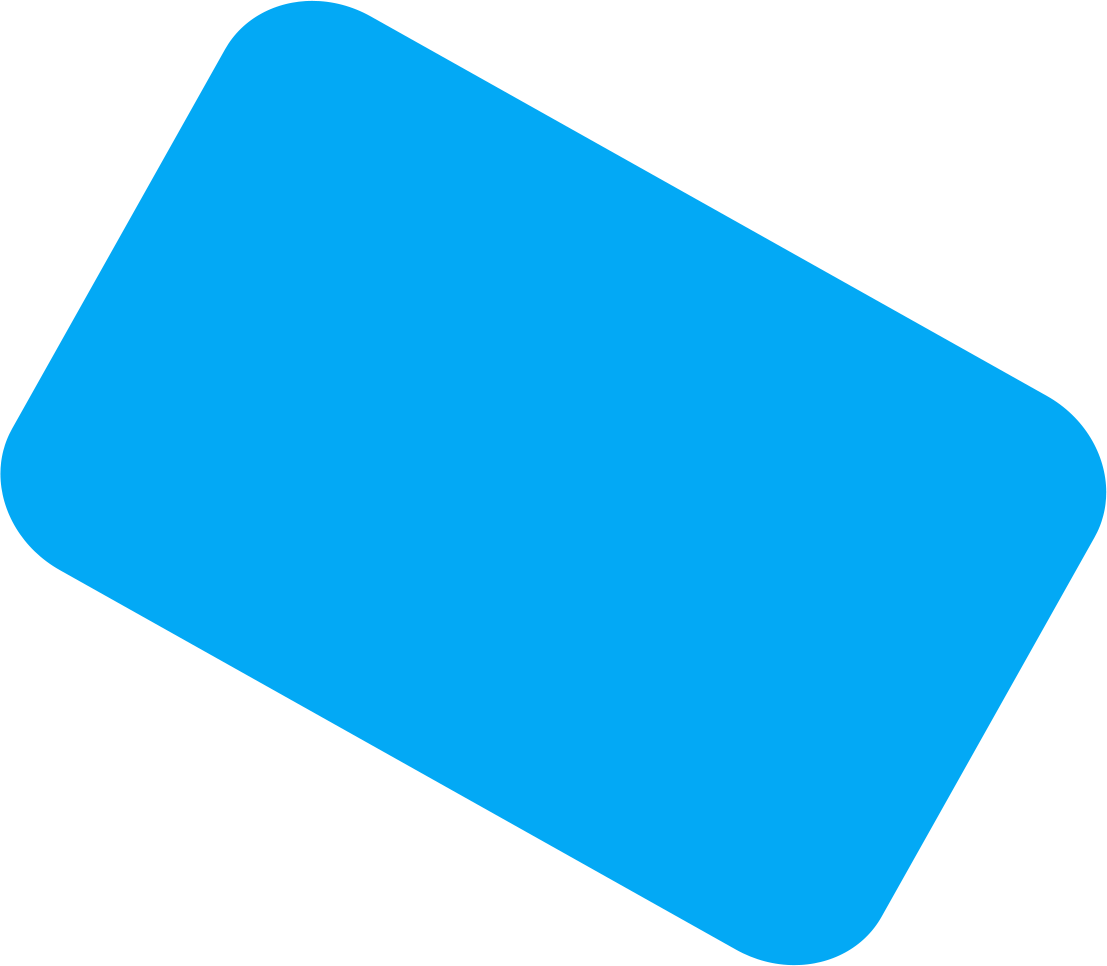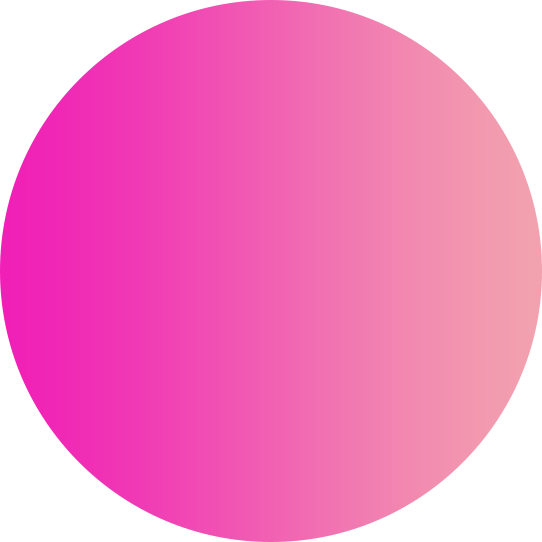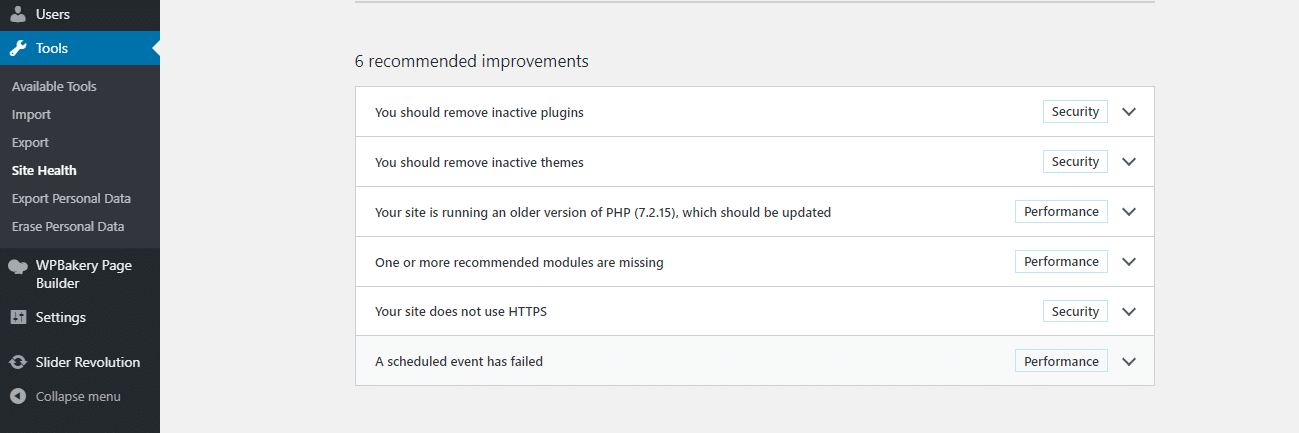How can we Check our WordPress Website Speed?
Regularly amateurs imagine that their site is OK since it doesn’t feel delayed on their PC. That is a HUGE misstep.
Since you habitually visit your own site, present-day programs like Chrome store your site in the reserve and consequently prefetch it when you begin composing a location. This makes your site load quickly.
Notwithstanding, an ordinary client who is visiting your site unexpectedly might not have a similar encounter.
Indeed, clients in various geological areas will have a totally unique encounter.
You can check your website speed using a tool like GTMATRIX or google speed test
The primary causes for a slow WordPress website
Web Hosting
Page Size
External scripts
Configuration
Bad Plugins.
1- first of all, please don’t install the caching plugin first.
2- Check the gtmatrix site issues which you have been getting during score testing
3- start solving step by step like image optimization, Leverage Browser Caching, etc.
4- If you have lots of images to optimize in small size then you can install any image optimize plugin.
5- For Leverage Browser Caching you can simply install Leverage Browser Caching plugin.
Important:-
Still, you are facing website speed issues in gtmatrix then you simply go to google speed test. and check there what is the problem there and try to solve the google speed problem, once you solve some problem of the google speed test.(I am saying some problem bcz there will be lots of problem). then come to gtmatrix and check your website speed again. your website speed will be better.
Most of you think if we solve the problem from both site gtmatrix and google speed test then site speed will be definitely increased. then yes you are right.
but if you are not going to on both sites then you can not diagnose the actual issue.
because gtmatrix and google speed test both giving something different result.
If you have js/css minify issues then you can install any cache plugin. like wp-cache. rocket etc.
Also, you can check your website’s health.